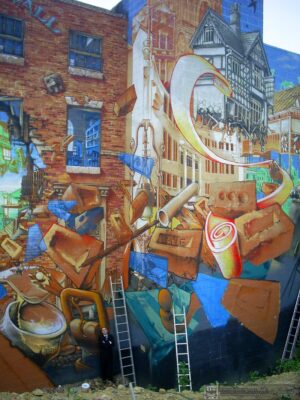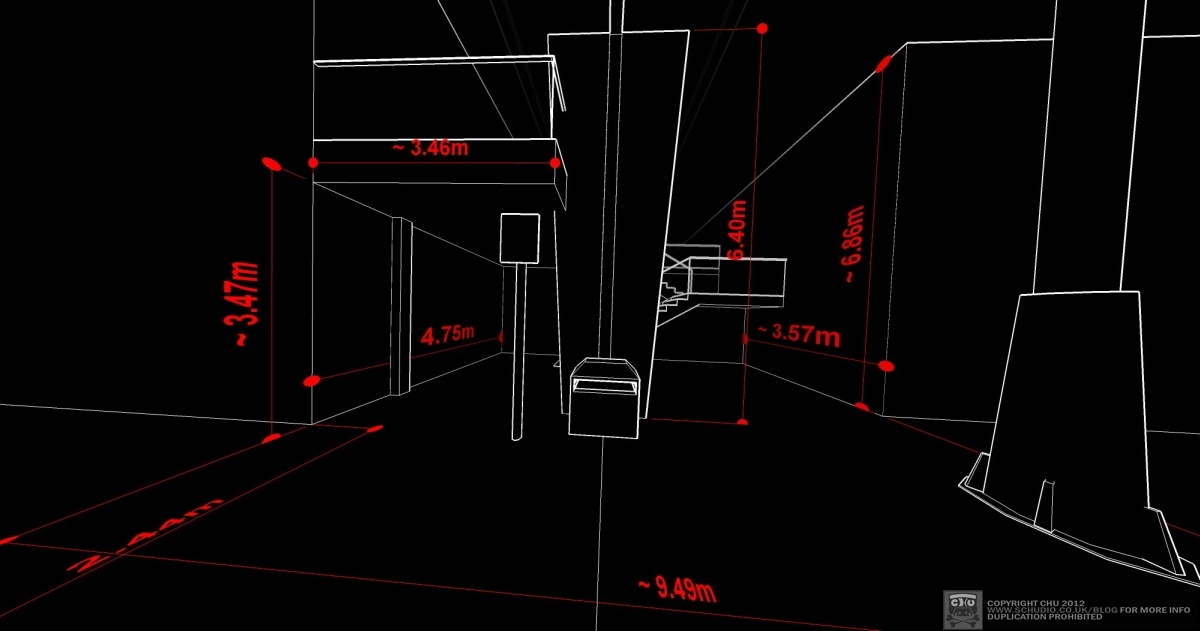
On this page you will find a 360 degree visual update of the sketch, during stages of development.
You can view the 360 degree panoramic image (that you will see lower down this page) on PCs Macs, portable devices like iPads and iPhones that may use their gyroscope function. The gyroscope aligns the view on-screen with the real world around you – as you tilt the device, you will see different parts of the illusion.
Surface Analysis

Back in 2011, for the first See No Evil event, I began by taking screen grabs of Google Street View, stitching them together and calculating the approximate structure of the wallspace and surrounding area, without visiting it physically. This is how I ‘selected’ my favourite walls, notably the walkway between the juvenile and magistrate courts.
As luck would have it; I have the same wall to paint, lessening my preparation this year. And it’s one of those walls, as a graffiti artist, that you wouldn’t normally want to paint – like this one.
Measuring in this way doesn’t ensure thorough accuracy, but it does enable all sorts of inspiration. Street View is photographed high above a car moving down the street, so not exactly the best viewpoint to work from, so rebuilding the space enables me to try other perspectives, namely from street level with human eyes. I do this for almost all of my walls and installations now.
Other surface analysis came from the amazing 36 hours video (see it here).
Making it into 3D
Google’s Street View gives you a chance to have some fun, so I made a 3D (stereo) version to compete with Google’s own. Put your red/blue goggles on now – first the Google 3D mode:
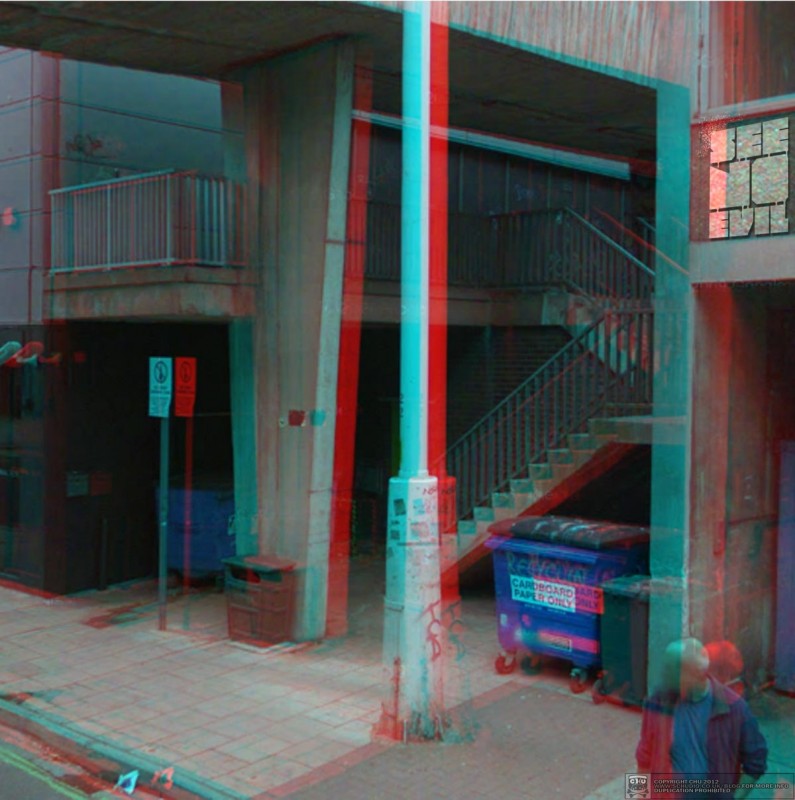
Next version is the one I made: